Inventory Management
Understanding what you have, where it is in your warehouse, and when stock is going in and out can help lower costs, speed up fulfillment, and prevent fraud. Within EZ-MES you have different ways to manage the parts in Raw Material Inventory (RMI) and Finished Goods Inventoy (FGI). In-flows and Out-Flows can be managed by Purchase Orders and Shipments.
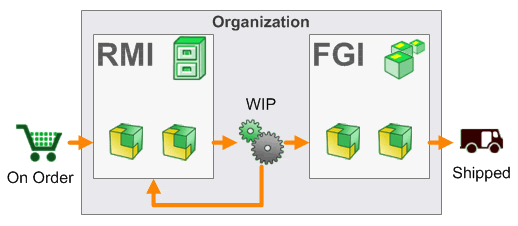
Using Travelers to Move Parts to Inventory
To add parts to inventory you need a Flow Definition with an End Part State of RMI or FGI. The following figure shows an example of how to configure just such a Flow Definition:
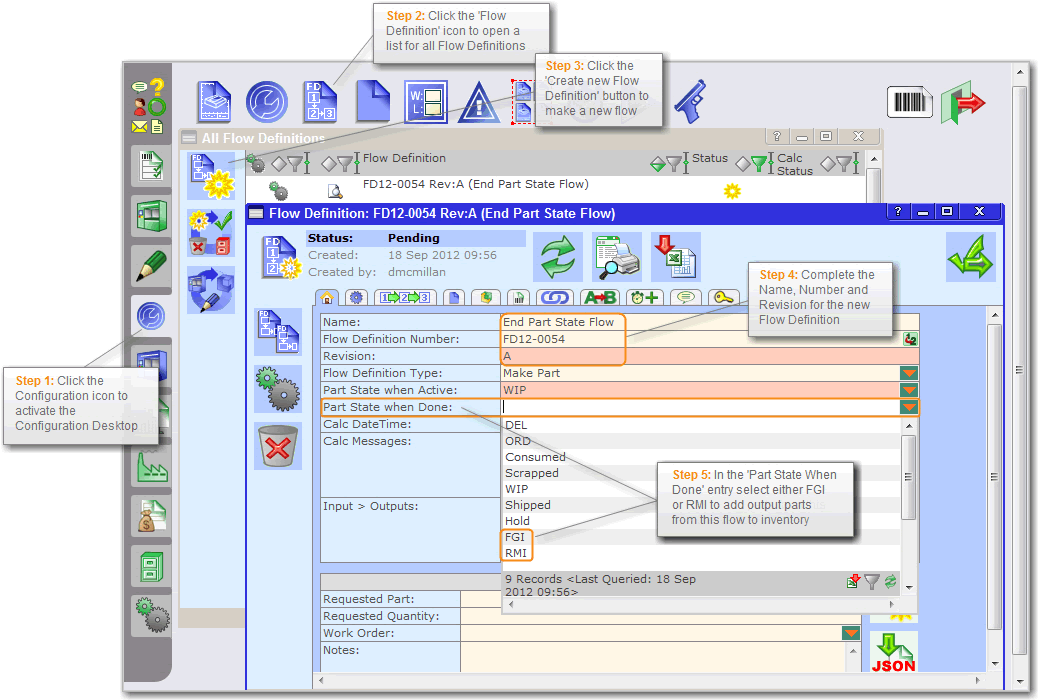
In this example a simple Flow Definition dices a single wafer into 4 quarters and places the parts in FGI. The following figure shows how this configuration will work for the Travelers and Part Records:
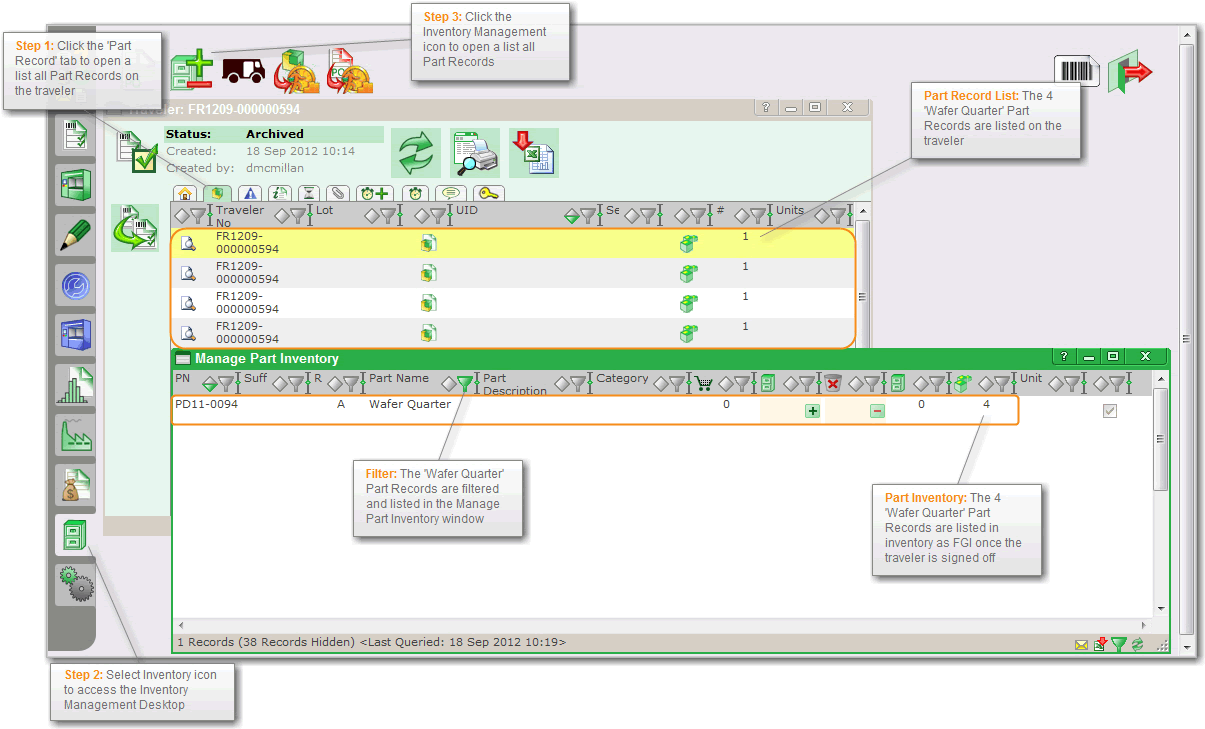
Inventory Adjustments
Quantities in Raw Material Inventory (RMI) and Finished Goods Inventory (FGI) can be adjusted by the Inventory Adjustment function which can be accessed from the Inventory management Desktop
Ordering and Shipping Parts
At the moment parts are ordered by using a Purchase Orders the Part Records representing these parts, are created in EZ-MES. The Part State for these parts is ORD (On Order). When the parts are received the Part State will automatically change from ORD to RMI (Raw Material Inventory).
Scrapped, Deleted and Consumed Parts
At the instant parts are scrapped, deleted or consumed by a process flow the Part State changes to either scrapped, deleted or consumed respectively.
