Configure and Deploy MES
The idea behind the real time browser based Manufacturing Execution System EZ-MES is that it should be flexible for many customers, and has been build as such. Manufacturing processes are configured via powerful User Interfaces. When a production process is changed, only the configuration needs to be adapted. As EZ-MES is a Browser based Web Application. Any changes and updates can be deployed real time, no local software installations with the new updates on the work floor are required. Real time also means that all changes in a multi-user environment are immediately processed and visualized. For example, if an operator makes a change, this change will be immediately visible on the screen of a supervisor, without the need to refresh or reload the browser page.
Defining manufacturing processes
EZ-MES contains build-in configuration objects that allow you to quickly "blue print" your manufacturing process. The main objects are:
- Flow Definitions
- Step Definitions
- Part Definitions
- Supplier Definitions
- Equipment Definitions
After configuration, EZ-MES will enable you to create Travellers to execute a manufacturing process.
Deploying EZ-MES
As EZ-MES is a Browser based Web Application, the deployment in your organization and work floor is quite simple and straightforward. Users only need to open an Internet browser and go to the URL of your EZ-MES application. After they have requested an account, and they login, they are ready to go. In case you are using Windows Active Directory, the EZ-MES user accounts can be handled by Active Directory. EZ-MES supports different user roles with each role giving only access to assigned functions. Making sure that only those functions are available where needed.
Screenshots
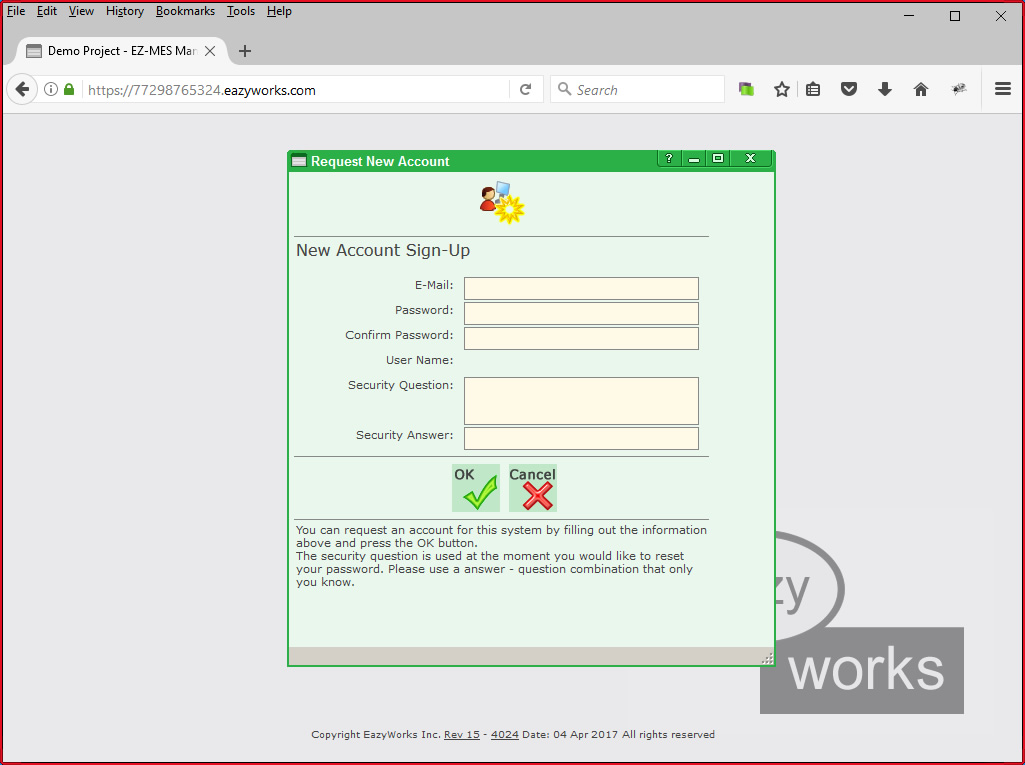
Users can request an account immediately via the login URL
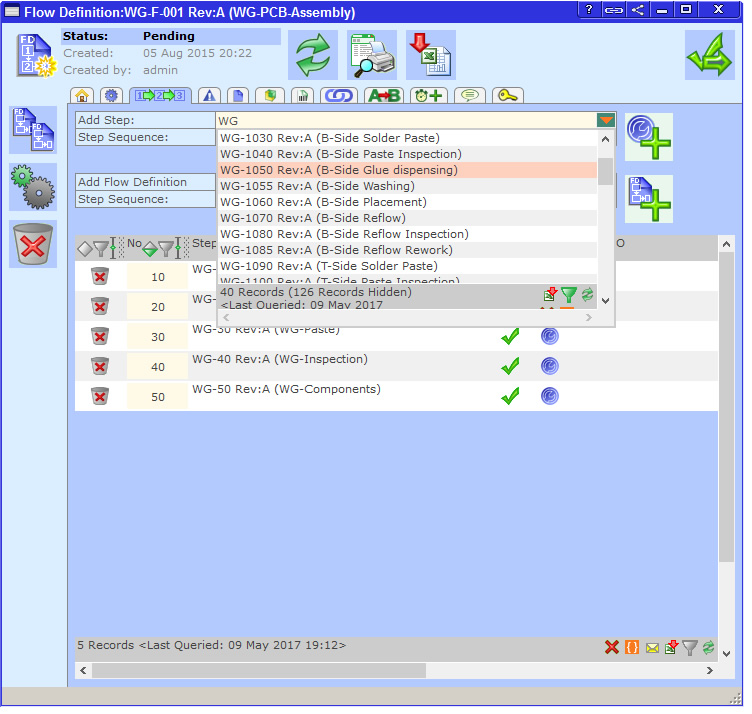
Configuring a process flow in EZ-MES: add a Step to a Process Flow Definition
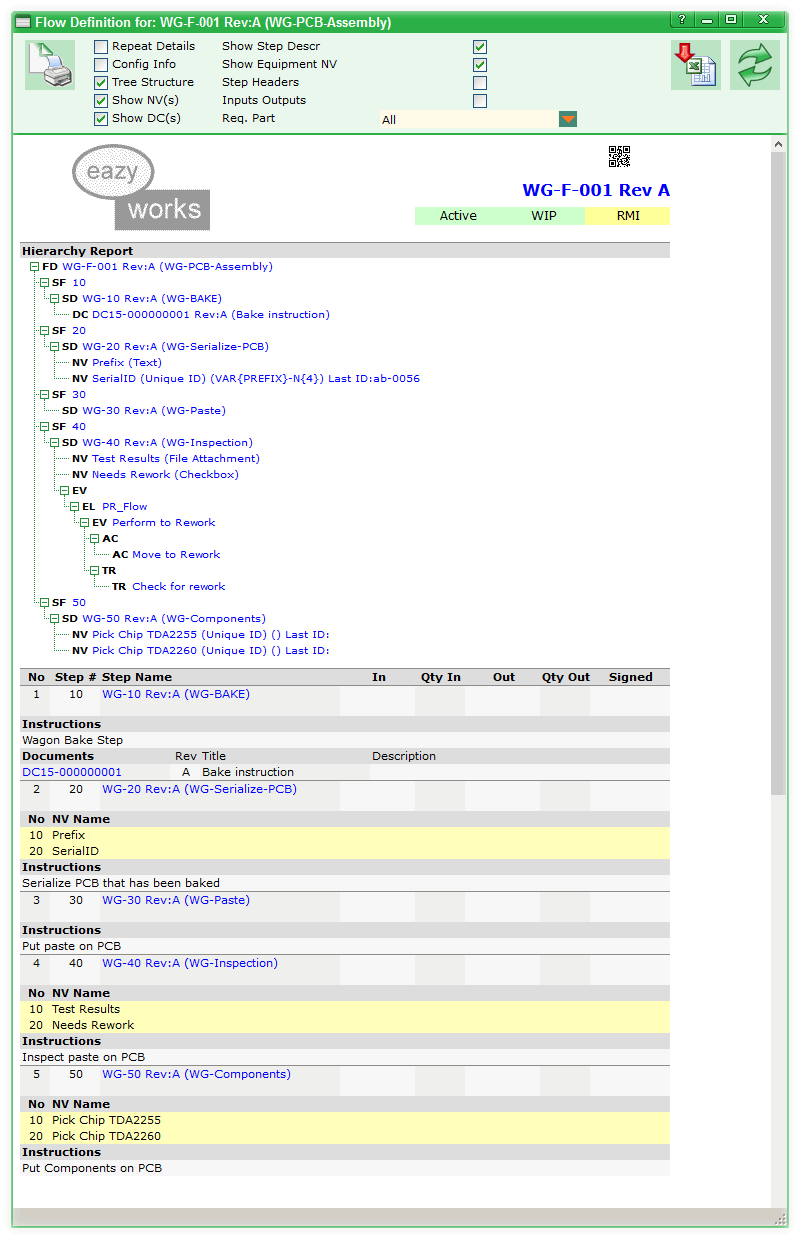
EZ-MES showing an overview of a Process Flow Definition with Steps, Properties (so-called Name-Values) and Triggers for Events and Notifications

EZ-MES Manufacturing Execution System running on an industrial tablet with build-in Barcode reader
